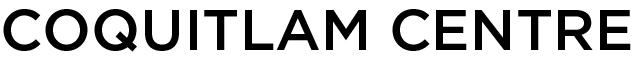Services
The following services are available at Coquitlam Centre
- For Security, contact Coquitlam Centre's 24 Hour Security team at 604.468.5658.
- For Shopping Centre Gift Cards, gift cards are available for purchase online here or at the Gift Card Vending Machine located on Level 2 between Aritzia and Browns and across from Apple. Should you require assistance purchasing gift cards online, including assistance with large corporate orders, please contact coquitlamcentre@morguard.com or 604.464.1414 and follow the prompts.
- For general inquiries including Lost and Found items, please email coquitlamcentre@morguard.com, use our online feedback form, or call 604.464.1414 and follow the prompts to leave a message.
- For specific store information including hours and phone numbers, click here.
- For FAQs click here.
- For information on Sensory Backpacks, click here.
- For leasing information click here.
- For community support click here.
Electric Car Charging Stations
Coquitlam Centre's Electric Vehicle Charging Stations are located on the east side of the building near the Tim Horton's/London Drugs entrance. To use the chargers, drivers will need to download the free ChargePoint App and set up an account including payment type (PayPal or Credit Card). Chargers can be used for a fee of $1 per hour for the first two hours, and $5 an hour for every subsequent hour. Please note that Coquitlam Centre's 4-Hour parking limit extends to vehicles parked in the Electric Vehicle Charging spots, chargers are available from 9:00AM to 9:00PM, 7 days a week. To use the chargers:
- Pull into the charging space
- Open the ChargePoint App on your mobile device
- Lift the Connector
- Plug in to your EV
- Press the orange "START CHARGING" button on the App or tap your phone on the station.
- Tap out - the station will send an e-receipt.
- Unplug the Connector and replace it in its holster.
- Once you've finished charging, please move your vehicle out of the charging space to make room for other drivers.
Click Here for more information. For maintenance issues, please email coquitlamcentre@morguard.com. To report a non-electric vehicle parked in a charging spot, please call Security at 604.468.5658.
Hybrid Parking Stalls
Hybrid Parking Stalls are located at the South Entrance and the Food Court Entrance.
Toddler Play Park
Located on Level 1 by Carter's | OshKosh and Bentley.
The Toddler Play Park, designed for children under 42" in height/4 years old and under, features a two-level maze, slide, and soft foam rollers.
Toddler Play Park Rules of Play:
- This Play Park has been designed specifically for young children under 42” in height. For safety reasons, we kindly ask that children over 42” tall/4 years of age refrain from using the Play Park.
- Please slide feet first, and one person at a time, in a sitting position holding your knees close to your body. Do not stop inside the slide or attempt to climb up the slide.
- Please do not climb on the outside or top of the play structure.
- Please remove your shoes before entering. Socks must be worn at all times, no shoes or bare feet inside the Play Park.
- Please empty your pockets, remove hoodies or clothing with drawstrings, and all jewellery including rings, necklaces and earrings before entering.
- Please refrain from running inside the Play Park and watch out for others.
- Please be kind to others. Yelling, screaming, pushing, hitting, kicking or biting is not allowed.
- Food, beverages, and chewing gum are prohibited in the Play Park and Interactive Lounge.
- Please visit another time if you are feeling unwell.
- The Play Park is open during Shopping Centre Hours only.
- Parents or Adult Guardians are responsible for their children at all times. Never leave your children unattended.
- The Play Park closes daily at 11:30 am, 2:00 pm, 4:30 pm, and at 6:30 pm on nights that the Shopping Centre is open until 9:00 pm for regular cleaning. The Play Park may also be closed for additional cleanings as needed. We ask that you respect our staff and allow them to complete their duties. Our team will re-open the Play Park once it is safe to do so. Cleaning takes approximately 45 min to an hour, including dry time. Deeper cleans, which take more time, are sometimes required as well. *Hours and schedule subject to change.
Parents Room
Coquitlam Centre is pleased to provide our shoppers with a 400 square foot Parents Room, located adjacent to the Kids Play Park. This amenity includes a family washroom, updated nursing stations, microwave and diaper-changing amenities for mothers and fathers of young children.
Game Tables
Coquitlam Centre is pleased to offer three new game tables for the enjoyment of our shoppers. The three tables: foosball, ping pong, and chess, are located on the Northeast Plaza by H&M and Walmart. Tables are available during all mall hours on a first-come, first-served basis, equipment is not provided. Should these tables require attention, please call Coquitlam Centre Security at 604.468.5658.
Coquitlam Centre WiFi
Coquitlam Centre is pleased to offer free mall-wide WiFi to shoppers.
How to Connect for the First Time:
- Find the network @Coquitlam Centre WiFi
- Click to Join
- Complete the short four-question survey or click "No Thanks".
- Click "Create a New Account" and fill out the form.
- Additionally, you can log in using your Facebook or LinkedIn accounts.
NOTE: Prior to seeing the login page for the first time, the system may ask you to verify if you have "MAC Address Randomization" enabled. This is a feature that was introduced in 2019 during an OS upgrade on Apple, Android, and other devices. Most equipment manufacturers require this to be disabled. If you receive an error message that reads "Random Mac Address is Not Allowed" when attempting to login, please follow the steps provided in the pop-up message that appears on your device.
To reset your password:
- Click on "Passwords and Preferences" at the bottom of the login page
- Click on "Forgot your password" at the bottom of the page
- Type in your username or email address
- Check your email inbox for a reset password email from Eye-In Media